Setting Up Python Environment
Welcome to our beginner-friendly course on setting up a Python environment! In this course, we’ll guide you through the process of getting everything ready to start coding in Python. Don’t worry if you’re new to programming or if you’re just getting started with Python – we’ll explain everything step by step, as if we’re talking to a 10-year-old. Let’s dive in!
1: Introduction to Python
Before we jump into setting up our Python environment, let’s quickly understand what Python is. Python is a powerful and easy-to-learn programming language used for a wide range of applications, from web development to scientific computing. It’s popular because of its simplicity and readability, making it perfect for beginners like you!
2: Installing Python
The first step in setting up our Python environment is to install Python itself. Think of Python like a special tool that helps us write and run our code. Installing Python is like putting that tool on your computer so you can use it whenever you want.
We’ll go to the Python website (https://www.python.org/downloads/) and download the latest version of Python. Once downloaded, we’ll run the installer and follow the instructions, just like installing a new game or app.


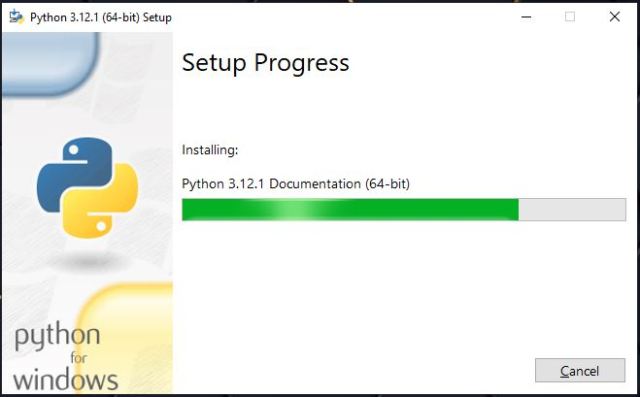

3: Using the Python Interpreter
Now that we have Python installed, let’s learn how to use it. Python comes with something called an interpreter. Think of the interpreter as a magical box where you can type in your Python code, and it will instantly tell you what it does!
We’ll open up a program called the “Python interpreter” or “Python shell.” It’s like opening a blank notebook where we can write Python code. We’ll type in some simple commands, like:
print("Hello, world!")
And just like that, Python will respond with:
Hello, world!
4: Writing Python Scripts
While using the Python interpreter is fun for quick experiments, we often want to write longer programs and save them for later. That’s where Python scripts come in! A Python script is like a recipe for Python to follow.
We’ll open a text editor (like Notepad on Windows or TextEdit on Mac) and write some Python code, just like writing a story or drawing a picture. For example:
# This is a Python script!
print("My first Python script")
We’ll save this file with a .py extension, like first_script.py, and then we can run it using the Python interpreter. It’s like giving Python a book to read and follow the instructions inside!
5: Using Integrated Development Environments (IDEs)
While writing Python scripts in a text editor is fine, there are special programs called Integrated Development Environments (IDEs) that make coding even easier. IDEs are like playgrounds for programmers, with lots of helpful tools and features.
We’ll download and install a popular Python IDE called “PyCharm” (https://www.jetbrains.com/pycharm/). PyCharm helps us write, organize, and run our Python code more efficiently. It’s like getting a supercharged pen and paper for writing our Python programs!
Congratulations! You’ve completed our course on setting up a Python environment. Now you have everything you need to start your journey into the exciting world of Python programming.
Remember, Python is like a powerful magic wand, and with it, you can create anything you can imagine! Keep practicing, keep exploring, and most importantly, have fun coding!
Happy coding! 🐍✨
